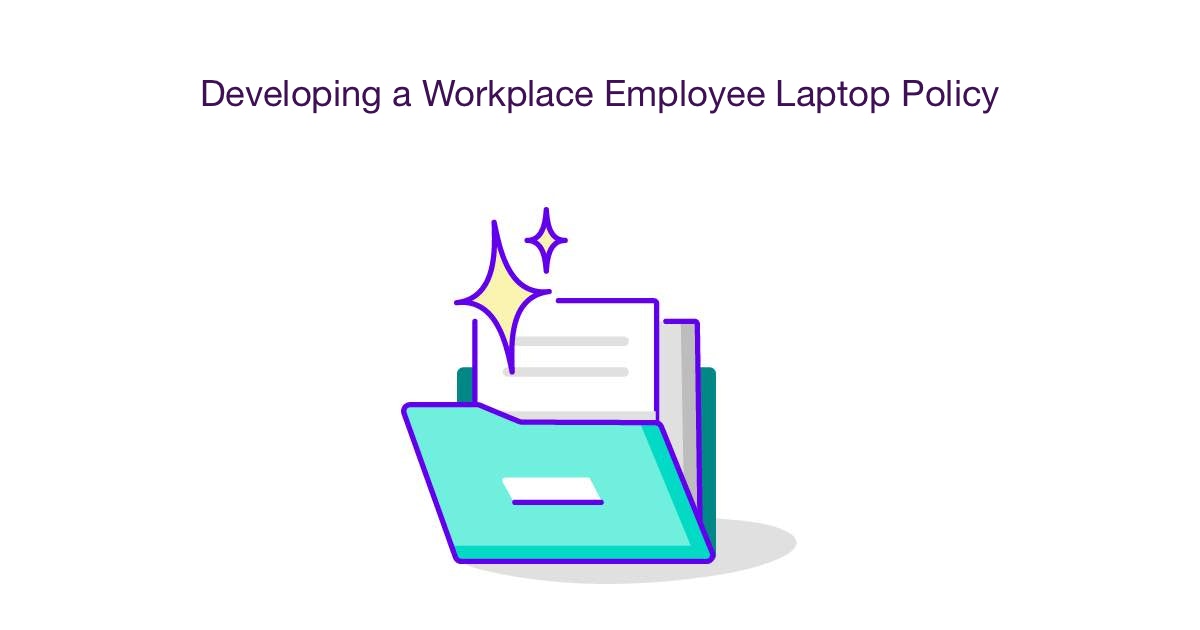
Note: Want to skip the guide and go straight to the free templates? No problem - scroll to the bottom.
Also note: This is not legal advice.
Introduction
As businesses and workplaces adapt to the ever-evolving digital landscape, having a well crafted laptop policy in place has become increasingly crucial. A laptop policy is essential for any employer looking to ensure their employees are using their laptops responsibly and ethically, while also protecting the company’s confidential information and intellectual property.
At Genie AI, we understand the importance of this policy and have developed the largest open source legal template library available on the market, featuring millions of data points that teach our AI what a market standard laptop policy looks like. With our comprehensive dataset and community template library anyone can draft and customize high quality policies without needing to consult with a lawyer.
Creating an effective laptop policy is all about outlining expectations; employers must be clear about what is expected of their employees when it comes to laptop use, such as work hours, acceptable tasks & activities that can be completed on the device, personal use permissible - as well as security measures that must be taken when not in use. Not only does this protect the company’s confidential information & intellectual property, but it helps safeguard employees too; by outlining any potential risks associated with laptops & what steps should be taken if suspicious activity is detected employers are putting their staff in safe hands whilst at work.
Additionally, having an effective laptop policy can help streamline workflow & improve productivity; by providing clear direction as to how laptops should be used & expectations between colleagues efficiency will naturally improve without sacrificing quality or output.
Ultimately there are many benefits to creating an effective workplace employee laptop policy & here at Genie AI we’ve made it easy - with our step-by-step guidance you can create or customize your own tailored document in no time at all! Accessing our community template library couldn’t be simpler either - so why wait? Read on below for more information on accessing our library today!
Definitions (feel free to skip)
Processor speeds: Processor speed is the rate at which a computer processor carries out instructions.
RAM: RAM, or Random Access Memory, is a type of computer memory that stores data and programs temporarily for quick access by the computer.
Hard drive capacity: Hard drive capacity refers to the amount of data that can be stored on a hard drive.
Software and hardware upgrades: Software and hardware upgrades are updates to a computer system that can include new programs, applications, or components.
Extended warranties: An extended warranty is a service contract that extends the coverage on a product beyond the manufacturer’s original warranty.
Disciplinary action: Disciplinary action is a form of punishment imposed on an employee who has violated company policy.
Copyrighted material: Copyrighted material is protected intellectual property that is owned by the creator.
Inappropriate websites: Inappropriate websites are sites that contain content that is not suitable for all audiences.
Deduction from final paycheck: A deduction from a final paycheck is an amount of money that is taken out of an employee’s wages before they are paid out.
Legal action: Legal action is a formal process in which a court or other judicial body hears a case and determines the rights or responsibilities of the parties involved.
Encryption: Encryption is a process of scrambling data so that it is unreadable to unauthorized users.
Data protection measures: Data protection measures are methods used to keep data secure, such as password protection and encryption.
Troubleshooting: Troubleshooting is the process of identifying and resolving issues with a computer system.
Tracking employee laptops: Tracking employee laptops means keeping a record of the location of the laptops at all times.
Orientation session: An orientation session is a meeting or a series of meetings that provide new employees with information about the company and their job.
Contents
- Identify the types of laptops that are available to employees and the cost associated with each type.
- Determine how the laptop will be used by the employee (i.e., for personal use or business use).
- Establish rules and guidelines for how the laptop should be used (e.g., for work purposes only, no downloading of copyrighted material, etc.).
- Set a timeline for when the laptop is to be returned to the company in the event of termination or resignation.
- Spell out the consequences for not adhering to the laptop policy.
- Explain the procedure for reporting any issues or malfunctions with the laptop.
- Detail any additional costs associated with the laptop policy (e.g., laptop insurance, software updates, etc.).
- Outline the process for requesting a laptop upgrade or replacement.
- Discuss the issue of data security and the need for encryption and other data protection measures.
- Establish a procedure for troubleshooting common laptop issues.
- Develop a system for tracking employee laptops (e.g., serial numbers, location, etc.)
- Decide on a procedure for handling lost or stolen laptops.
- Provide an orientation session for new employees on the laptop policy.
- Create a document outlining the laptop policy and have all employees sign off on it.
- Set up a process for periodic review and updates of the laptop policy.
Get started
Identify the types of laptops that are available to employees and the cost associated with each type.
• Research what types of laptops are available and their associated costs.
• Consider different laptop types, such as desktop, laptop, 2-in-1, Chromebooks, and tablets.
• Compare prices of different laptops in different price ranges.
• Determine if the company will cover the purchase of the laptop or if the employee will be responsible for the cost.
• Create a list of the different laptops and their respective costs.
Once you have identified the types of laptops available and the cost associated with each type, you can move on to the next step.
Determine how the laptop will be used by the employee (i.e., for personal use or business use).
- Determine if the laptop will be used exclusively for business purposes, or if it will be used for both business and personal use.
- Consider any potential security risks associated with allowing employees to use their laptops for personal use.
- Establish rules and guidelines for what is allowed in terms of personal use of the laptop (e.g. no downloading of copyrighted material).
- Decide on how to best monitor the laptops for compliance with the established rules.
- Once the policy has been determined, communicate the policy to all employees and make sure they understand it.
How you’ll know when you can check this off your list and move on to the next step:
- You will know that you have successfully completed this step when you have determined how the laptop will be used by the employee, established rules and guidelines for its use, and communicated the policy to all employees.
Establish rules and guidelines for how the laptop should be used (e.g., for work purposes only, no downloading of copyrighted material, etc.).
- Draft a laptop policy to outline the rules and guidelines for using the laptop
- Include instructions for proper maintenance, use, and storage of the laptop
- Establish a no-download policy for copyrighted material
- Make sure to include any other rules and guidelines specific to the company
- Have the policy reviewed by legal counsel to ensure compliance with local and federal laws
- Have the policy approved by upper management
- Provide a copy of the policy to each employee
- Make sure employees understand and agree to the rules and guidelines outlined in the policy
- Have employees sign an agreement affirming their understanding of the laptop policy
- Once the policy has been approved, implemented, and signed, you can check this off your list and move on to the next step.
Set a timeline for when the laptop is to be returned to the company in the event of termination or resignation.
- Establish a timeline for when the laptop is to be returned to the company in the event of termination or resignation.
- Specify the deadline for returning the laptop, highlighting that the employee must return the laptop in the same condition as when it was given to them.
- Describe the process for returning the laptop (e.g. arrange for a courier to collect it, return it to a designated drop-off point, etc.).
- Make sure the laptop policy is included in the employee handbook and that all employees sign it to confirm that they have read and understood it.
How you’ll know when you can check this off your list and move on to the next step:
Once you have established a timeline for returning the laptop to the company in the event of termination or resignation, and have included it in the employee handbook and had all employees sign it, you can check this step off your list and move on to the next step.
Spell out the consequences for not adhering to the laptop policy.
- Clearly define the consequences for not adhering to the laptop policy, such as termination of employment, suspension, or other disciplinary action.
- Make sure the consequences are consistent and clearly conveyed to all employees.
- Once the consequences are set, you can check this off your list and move on to the next step of explaining the procedure for reporting any issues or malfunctions with the laptop.
Explain the procedure for reporting any issues or malfunctions with the laptop.
• Establish a system for employees to report any problems with their laptop quickly and easily, such as a dedicated IT help desk email or phone line.
• Make sure employees understand the procedure, and that they have easy access to the contact information.
• Provide a timeline for the IT team to respond to any inquiries and address any issues in a timely manner.
• Ensure that any reports of laptop issues are documented and tracked, so that the IT team can monitor and address any potential problems.
Once the procedure for reporting laptop issues is established, you can check this off your list and move on to the next step.
Detail any additional costs associated with the laptop policy (e.g., laptop insurance, software updates, etc.).
- Research laptop insurance policies and determine the best option for the company
- Estimate the cost of software updates for the laptops
- Decide how the company will cover the cost of the laptop insurance and software updates (e.g., budget, employee contributions, etc.)
- Inform the employees of the cost associated with the policy
- Have the employees sign off on the agreement acknowledging the costs associated with the policy
- When all the above are complete, you can move on to the next step.
Outline the process for requesting a laptop upgrade or replacement.
- Create a form for employees to fill out when requesting a laptop upgrade or replacement.
- Require employees to provide a justification for the upgrade or replacement.
- Ensure that necessary information such as employee name, department, and type of laptop needed is included on the form.
- Designate a point of contact to receive the requests and review them.
- Establish a timeline for processing requests and issuing laptop upgrades or replacements.
- Set up a method of tracking and monitoring requests and their status.
Once you have the process outlined, you can move on to the next step.
Discuss the issue of data security and the need for encryption and other data protection measures.
• Identify what data needs to be secured and who will have access to it.
• Research encryption and other data security measures that can be implemented.
• Discuss the pros and cons of each data security measure.
• Determine which data security measures are necessary and appropriate for the workplace laptop policy.
• Create a policy document outlining the requirements and procedures for data security, encryption, and other data protection measures.
• Train employees on the policy and how to use the data security measures.
Once the policy document is created, training is completed, and employees are aware of the policy and data security measures, this step can be checked off the list and the next step of establishing a procedure for troubleshooting common laptop issues can begin.
Establish a procedure for troubleshooting common laptop issues.
- Identify the most common laptop-related issues that employees may have, such as slow performance, virus/malware infections, software installation/configuration issues, etc.
- Develop a procedure document outlining the steps to be taken when an employee encounters a laptop-related issue, including who to contact for help and the steps to be taken to resolve the issue.
- Provide training for IT staff and other personnel who will be involved in laptop troubleshooting to ensure they understand the procedure.
- Make sure that the procedure document is readily accessible to all employees, so they can refer to it in the event of an issue.
How you’ll know when you can check this off your list and move on to the next step:
- Once the procedure document has been created and distributed, and staff has been trained in the procedure, you can check this step off your list and move on to the next step.
Develop a system for tracking employee laptops (e.g., serial numbers, location, etc.)
- Assign each laptop a unique serial number or identifier
- Create a spreadsheet or other system to log this information, including the laptop’s serial number, employee name, and location
- Make sure the system is updated whenever an employee moves or receives a new laptop
- Consider using a tracking software or hardware to help manage the laptop inventory
- Once the system is in place and all existing laptops have been tracked, you can check this off your list and move on to the next step.
Decide on a procedure for handling lost or stolen laptops.
• Develop a policy for handling lost or stolen laptops which outlines the procedures for employees to follow in the event of a laptop being lost or stolen.
• Ensure the policy clearly outlines the responsibilities of both the employer and the employee.
• Ensure the policy outlines what should happen in the event of a laptop being lost or stolen, such as contacting the IT department, police and insurance company.
• Provide information about what should be done to secure the laptop in the event of a loss or theft, such as backing up data and changing passwords.
• Once the policy is developed, review it with the relevant stakeholders and make any necessary changes.
• Make the policy available to all employees and ensure they are aware of the procedures outlined in the policy.
You can check this off your list once the policy is reviewed with relevant stakeholders and is made available to all employees.
Provide an orientation session for new employees on the laptop policy.
- Schedule an orientation session for all new employees to introduce the laptop policy.
- Explain the policy in detail, including the procedure for handling lost or stolen laptops.
- Ensure all new employees understand the laptop policy and its implications.
- Answer any questions new employees may have regarding the policy.
- Once all new employees have had an orientation session and understand the policy, mark this step as complete.
Create a document outlining the laptop policy and have all employees sign off on it.
- Brainstorm the policy components and draft a laptop policy that fits the company’s needs.
- Create a document that outlines all the rules and expectations for laptop usage.
- Distribute the document to all employees and have each employee sign-off on the policy.
- Create a record of the signed policies for your records.
- Ensure all employees understand the policy, answering any questions they may have.
- When all employees have signed off on the policy, you can check this off your list and move on to the next step.
Set up a process for periodic review and updates of the laptop policy.
- Establish a timeline for review and updates to the laptop policy, such as once a year or every six months.
- Create a process for feedback from employees on the laptop policy.
- Assign a team or individual to review the laptop policy and make any necessary updates.
- Determine the best way to communicate any updates or changes to the laptop policy to all employees.
- Once the review and update process is completed, check this step off the list and move on to the next step.
FAQ:
Q: What legal implications should be considered when developing a workplace laptop policy?
Asked by Darlene on 15 March 2022.
A: When developing a workplace laptop policy, it is important to consider the legal implications in order to ensure that you are compliant with relevant laws and regulations. Depending on the jurisdiction you are operating in, there may be specific laws and regulations that need to be taken into account. For example, in the UK, employers must ensure that their workplace laptop policies comply with The Data Protection Act 2018 and The Human Rights Act 1998. In the US, similar legislation exists such as The Fair Labor Standards Act and The Computer Fraud and Abuse Act. In addition, employers should also consider other laws such as copyright law, trade secrets law and employee privacy laws.
Q: Are there any best practices when creating a laptop policy?
Asked by Jessica on 2 April 2022.
A: Yes, there are a number of best practices that employers should follow when creating a laptop policy. Firstly, the laptop policy should be tailored to the specific needs of the organisation and the type of work that is being done. Additionally, it is important to ensure that the policy is up-to-date and reflects any changes in legislation or technology. It is also important to ensure that employees understand the policy and its implications - this can be done through regular training sessions or meetings. Finally, employers should be open to feedback from employees and take their ideas into account when creating or updating a laptop policy.
Q: What types of policies should be included in a workplace laptop policy?
Asked by Justin on 3 May 2022.
A: A workplace laptop policy should include clear guidelines on the use of laptops for work purposes, as well as rules for data storage and security. It should also include details about who is responsible for purchasing laptops for employees, setting up devices, and providing technical support. Additionally, the policy should outline acceptable use policies such as prohibitions on using personal devices for work purposes or downloading unauthorised software. Finally, it is important to include details on data ownership and access rules such as who has access to what data and when it can be accessed.
Q: How can I ensure my workplace laptop policy is compliant with relevant laws?
Asked by Melissa on 16 June 2022.
A: In order to ensure that your workplace laptop policy is compliant with relevant laws, it is important to stay up-to-date with current legislation in your jurisdiction. Additionally, it is important to consult with legal experts who are experienced in relevant areas such as data protection law or employee privacy law in order to make sure your policy complies with applicable regulations. Finally, you should also ensure that your policy reflects any changes in technology or legislation - this can be done through regular reviews of your existing policies or by consulting industry experts who are up-to-date with relevant trends in technology or law.
Q: Is it necessary for every employee to have their own personal laptop?
Asked by Austin on 28 July 2022.
A: Whether or not every employee needs their own personal laptop will depend on the specific needs of your organisation and the type of work being done. For example, if you are an organisation where employees need access to certain software programs or complex databases which cannot be installed on shared devices, then having individual personal laptops may be necessary. Alternatively, if you have an office environment where most work is done via shared workstations then having individual laptops may not be necessary - however this will depend on individual preferences and needs of your team members.
Q: Is there an appropriate way to monitor employee use of workplace laptops?
Asked by Heather on 8 August 2022.
A: Yes, there are appropriate ways to monitor employee use of workplace laptops depending on the specific needs of your organisation and what you are trying to achieve with monitoring activities. For example, if you are looking to ensure compliance with acceptable use policies then it may be appropriate to monitor activities such as website visits or software downloads using tools such as web filtering software or monitoring software. Alternatively, if you are looking to monitor productivity levels then it may be appropriate to track metrics such as time spent working or number of tasks completed using tools such as time tracking software or project management tools.
Q: What other considerations should I keep in mind when developing a workplace laptop policy?
Asked by Jennifer on 18 September 2022.
A: When developing a workplace laptop policy it is important to keep in mind other considerations beyond just compliance with relevant laws and regulations - this includes factors such as usability for employees and cost efficiency for organisations. For example, when choosing which type of laptop will be used by employees it is important to consider factors such as usability (ease of use) for employees who will be using them regularly for work tasks - this could include factors such as screen size or battery life. Additionally, it is important to consider cost efficiency when purchasing devices - this could include considering refurbished devices which are often cheaper than new ones but still provide excellent performance for tasks required by employees.
Example dispute
Suit Raised Against Company for Breach of Laptop Policy
- Plaintiff can raise a lawsuit for breach of laptop policy if the company has violated their own policy or has failed to adhere to their specified guidelines regarding the use of laptops.
- The plaintiff can cite relevant legal documents, such as the company’s laptop policy, any applicable regulations or civil laws, and any other applicable documents.
- The plaintiff can provide evidence of information or actions which resulted in the suit being raised, such as emails or other documents which demonstrate that the company was aware of the laptop policy and failed to act in accordance with it.
- The plaintiff can seek a settlement, such as reimbursement for any losses incurred due to the breach of laptop policy, or a payment for punitive damages.
- If the plaintiff is able to demonstrate that the company acted negligently or recklessly in their breach of laptop policy, they may be able to seek additional damages, such as pain and suffering, or emotional distress.
Templates available (free to use)
.png)




