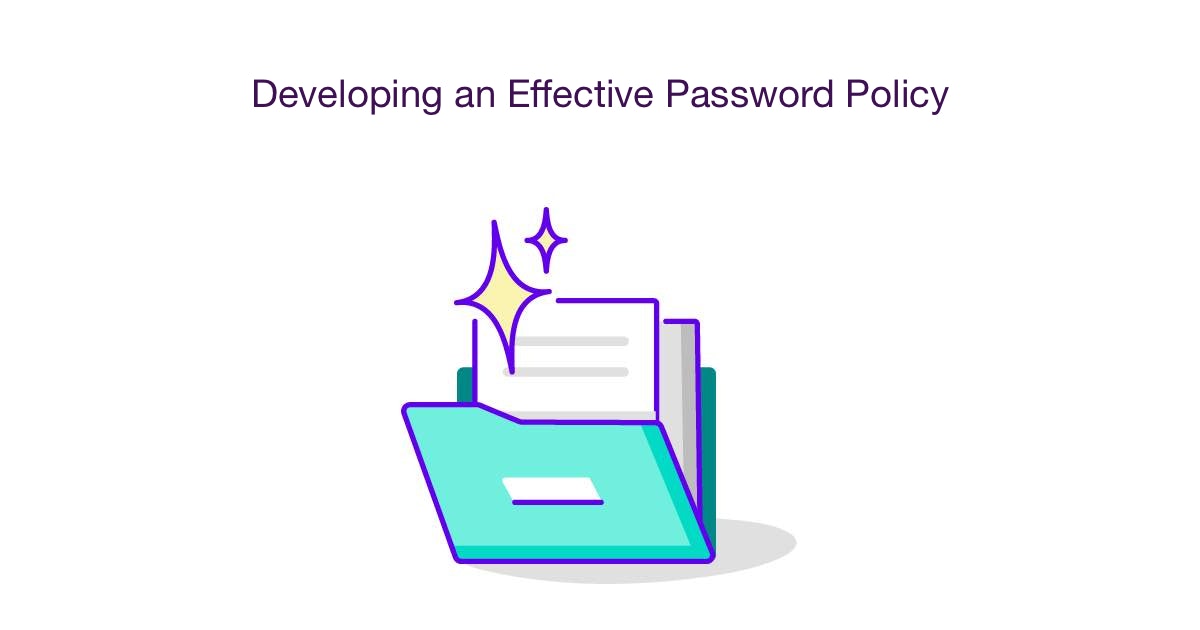
Note: Want to skip the guide and go straight to the free templates? No problem - scroll to the bottom.
Also note: This is not legal advice.
Introduction
For any organization or company, developing an effective password policy is essential to ensure the safety of their users and data. A password policy is a set of guidelines and standards that specify the types of passwords should be used, how long they must be, when they should be changed - as well as other measures for security.
By requiring users to create and manage strong passwords, organizations are taking reasonable steps to protect themselves from legal issues. Without a password policy in place, your organization would be at risk of cyberattacks, data leaks and other security breaches - not to mention the damage it could do to your reputation. Strong passwords should include a mix of uppercase and lowercase letters, numbers and symbols that are at least eight characters long; so users won’t have to worry about forgetting them or having them stolen either.
The Genie AI team provides free password policy templates - with millions of datapoints teaching our AI what constitutes a market-standard policy - so anyone can draft high quality legal documents without paying for expensive Lawyers’ fees. Our community template library also offers easy-to-understand guidelines on creating and managing passwords - making the whole process more user friendly too!
So if you’re looking for step-by-step guidance on developing an effective password policy or access our template library today - then look no further than Genie AI! We believe everyone deserves access to safe online resources, regardless of budget or background. Read on below for more information.
Definitions (feel free to skip)
Brute-force Attack: A method of guessing passwords through trial and error where a computer program tries every possible combination of characters until it finds the correct one.
Two-Factor Authentication: An additional layer of security that requires users to provide two separate pieces of evidence to prove their identity when logging into an account.
Password Reset Process: A set of steps for changing a user’s password, typically involving the user providing certain personal information or answering security questions.
Consequences: The result of a user not following the password policy, such as suspension or termination of the account.
Contents
- Introduction to Password Security
- Guidelines for Creating a Password Policy
- Password Security Requirements
- Setting Password Length Requirements
- Ensuring Password Complexity
- Utilizing Two-Factor Authentication
- Restricting Password Reuse
- Setting an Expiration Date for Passwords
- Managing Password Resets
- Establishing a Password Reset Process
- Establishing Password Reset Time Limits
- Establishing Password Reset Security
- Enforcing Password Policy
- Monitoring User Compliance
- Establishing Consequences for Non-Compliance
- Testing Your Password Policy
- Testing Password Strength
- Testing Password Reset Process
- Testing Password Expiration
- Conclusion
Get started
Introduction to Password Security
- Understand the importance of password security
- Understand the risks of weak passwords
- Identify the components of a strong password
- Understand the components of a good password policy
- Learn how to communicate the importance of password security in the workplace
When you can check this step off your list:
Once you have a basic understanding of the importance of password security, the risks of weak passwords, the components of a strong password, and the components of a good password policy, you can move on to the next step.
Guidelines for Creating a Password Policy
- Develop a set of rules to govern all passwords used within the organization
- Provide guidelines for password complexity, length, and expiration
- Outline the responsibility for protecting passwords
- Address acceptable uses for passwords
- Define what constitutes a breach of the password policy
- Outline disciplinary measures for failure to adhere to the policy
- Specify how to reset or recover a forgotten password
When you can check this off your list and move on to the next step:
Once you have developed a set of rules for password security, outlined the responsibility for protecting passwords, and defined what constitutes a breach of the policy, you can check this off your list and move on to the next step.
Password Security Requirements
- Research relevant password security requirements for your organization and industry
- Consider the following security requirements for passwords:
- Minimum length
- Maximum length
- Complexity (combination of upper and lowercase letters, numbers, and symbols)
- Age (how frequently passwords must be changed)
- Lock out (number of attempts before the user is locked out)
- Determine the best password security requirements for your organization
- Document the chosen password security requirements
- You can check this step off your list when you have written down your chosen password security requirements.
Setting Password Length Requirements
- Decide on a minimum password length that employees must use when creating their passwords
- Set a maximum password length that is reasonable for the system
- Consider requiring a longer password for higher privilege accounts
- Test the password length requirement for a few accounts to ensure it is working properly
- Once you have tested the password length requirement, you can check this step off your list and move on to the next step.
Ensuring Password Complexity
- Establish a minimum requirement for password complexity, such as including a capital letter, lowercase letter, number, and special character
- Require passwords to be changed regularly, such as every 90 days
- Prohibit the use of passwords from a list of commonly used passwords
- Implement a system that prevents users from reusing the same passwords
Once you have established a clear password complexity policy, you can move on to the next step of establishing two-factor authentication.
Utilizing Two-Factor Authentication
- Implement two-factor authentication (2FA) to require users to use a combination of something they know (e.g., a password) and something they have (e.g., a one-time code generated by an authenticator app or sent to their phone).
- Test the 2FA implementation to make sure it works properly and that users are able to use it.
- Educate users on how to use 2FA and the importance of having it enabled.
- When all of the above steps are complete, you can check this step off your list and move on to the next step.
Restricting Password Reuse
- Establish a rule that prohibits users from reusing old passwords, or from using the same password for multiple accounts.
- Require that users’ passwords be changed after a certain period of time (e.g. every 90 days).
- Establish a password history policy that prevents users from reusing the same passwords for a certain number of iterations (e.g. the last 10 passwords).
- Create a list of prohibited passwords, such as “Password” or “12345”.
- Educate users about the importance of password security and the risks associated with password reuse.
You’ll know that this step is complete when you have appropriate rules and policies in place, and users have been educated on the importance of password security.
Setting an Expiration Date for Passwords
- Establish a policy for how often passwords must be changed.
- Consider setting a maximum length of time a user can keep the same password.
- Set a minimum length of time before a user can reuse a password.
- Determine how users will be informed when their passwords expire.
- Establish a policy for how often passwords must be changed for privileged accounts.
You’ll know you can move on to the next step once you’ve determined how users will be informed when their passwords expire and established a policy for how often passwords must be changed for privileged accounts.
Managing Password Resets
- Create a secure process for resetting passwords
- Ensure that only authorized personnel can access and reset passwords
- Establish a process for resetting passwords that includes multiple layers of authentication
- Ensure that users are authenticated before being allowed to reset their passwords
- Ensure that all reset requests are verified with two-factor authentication
- Provide clear instructions on how users can reset their passwords
- Implement automated tools to help manage the password reset process
Once the secure process for resetting passwords has been established, the step can be marked as completed and the next step of establishing a password reset process can be tackled.
Establishing a Password Reset Process
• Establish a process for resetting user passwords when they are forgotten or need to be changed.
• Ensure that the password reset process is secure and requires verification of the user’s identity.
• Set up a system that allows users to reset their passwords via email, SMS, or other methods.
• Consider implementing two-factor authentication for password reset processes if possible.
• Allow users to set their own passwords after resetting them if desired.
• Ensure that users are able to reset their passwords quickly and easily.
You can check this step off your list once you have established a secure password reset process that allows users to reset their passwords quickly and easily.
Establishing Password Reset Time Limits
- Establish an appropriate time limit for password reset attempts.
- Consider the type of user and the sensitivity of the information being protected when setting the time limit.
- Make sure the time limit isn’t so short that it becomes a nuisance for users, but not so long that it risks data security.
- Set the time limit in such a way that it is still possible for users to complete their reset process in a reasonable amount of time.
- Make sure the time limit is consistently enforced across the organization.
How you’ll know when you can check this off your list and move on to the next step:
- When you have established an appropriate password reset time limit that takes into account the type of user and the sensitivity of the information being protected, then you can move on to the next step.
Establishing Password Reset Security
- Establish a secure method for resetting passwords that requires authentication with at least two factors (e.g. a username/password combination along with a security code sent to an email address or mobile device).
- Consider setting a limit on how many times a user can attempt a password reset in a certain amount of time.
- Ensure that any automated password reset systems are secure and are not vulnerable to brute force attacks.
- Document the password reset security process, including any security measures in place, and ensure that all relevant staff are aware of the process.
- Test the password reset process to ensure that it works correctly and that all security measures are in place.
Once you have established a secure password reset process, as well as documented and tested it, you can check this off your list and move on to the next step.
Enforcing Password Policy
- Create a written policy outlining the password requirements and post it to the company intranet
- Ensure that all employees are aware of the password policy and the consequences of not following it
- Establish a process to regularly update the password policy
- Establish a procedure to inspect passwords and detect weak passwords
- Monitor passwords to identify suspicious activities
- Inform users when their passwords are not in compliance with the policy
- Enforce periodic password expiration
Once the policy is written, the procedures are established, and the users are aware of the policy, you can move on to the next step.
Monitoring User Compliance
- Create a reporting system to track which users are not complying with the password policy
- Set up a system to provide feedback to users who are not compliant with the policy
- Monitor user compliance on a regular basis (e.g. monthly or quarterly)
- Make sure to review user activity logs to ensure compliance
- Use automated tools to detect password policy violations
- Use reports generated from automated tools to inform users who are not in compliance
- Once you have a system in place to monitor user compliance, you can move on to the next step of establishing consequences for non-compliance.
Establishing Consequences for Non-Compliance
- Decide what consequences will be given for non-compliance with your password policy
- This will depend on the severity of the infraction
- Common consequences can include disciplinary action, suspension of system access, or termination of employment
- Make sure to include the consequences in your policy document, and ensure all users are aware of the rules
- Once this step is complete, you can move on to testing your password policy.
Testing Your Password Policy
- Create a test user account and assign it a password that is compliant with the policy
- Give the test user access to a secure portion of the network or system and observe how the user interacts with the secure environment
- Monitor the user’s login attempts for any suspicious activity
- Observe how the user interacts with the system in order to test whether the password policy is effective
- Retest the user after a certain amount of time to ensure the user is still following the policy
- Review any logs and reports to ensure the user is compliant
- When you are satisfied that the user is compliant, you can move on to the next step.
Testing Password Strength
- Develop a test plan that verifies passwords meet the policy requirements.
- Test a sample of passwords to ensure they meet the password policy requirements.
- Record the results of the tests to evaluate the effectiveness of the policy.
- Review the results of the tests and modify the password policy as needed.
- Once the policy has been tested and revised as needed, it is ready to be implemented.
Testing Password Reset Process
- Create a test account to use for testing the password reset process
- Use the test account to attempt a password reset, ensuring that the process works correctly
- Confirm that the reset code is sent in the proper format and that the reset instructions are clear
- Check that the reset code is reset correctly, and that the reset is successful
- Test different scenarios, such as resetting a password from the same device, from a different device, and from multiple devices
- Confirm that the reset process is secure, and that the reset code cannot be reused
- Confirm that the reset process is compliant with any legal requirements
When all of the above steps have been completed successfully, you can check this step off your list and move on to the next step.
Testing Password Expiration
- Use automated tools to test the expiration of passwords against the defined password policy.
- Validate that the pw expiration time is in line with the defined policy.
- Make sure that the expiration time is not too long or too short.
- Ensure that users are notified of impending expiration in a timely manner.
- Test the reminder notifications to ensure they are both timely and effective.
- Test the lockout feature to ensure that it is activated following failed login attempts.
Once the above steps have been completed, you can check this off your list and move on to the next step.
Conclusion
- Review the policy with legal counsel to ensure compliance with relevant laws and regulations.
- Distribute the policy to all employees and contractors, and ensure that all personnel are informed about their individual obligations.
- Incorporate the password policy into onboarding materials and training materials for new hires.
- Follow up with periodic reminders and reviews of the policy.
- When you have completed these steps, you have finished developing your effective password policy.
FAQ:
Q: What legal constraints are there when developing an effective password policy?
Asked by Jack on June 5th, 2022.
A: When developing a password policy it is important to be aware of the relevant legal constraints that may be applicable. Depending on the jurisdiction, certain laws and regulations may apply which could impact the design of the policy. For example, in the UK, the Data Protection Act 2018 requires that “appropriate technical and organisational measures” are put in place to protect personal data. This means that when creating a password policy, you must take into consideration the security measures needed to protect any personal data and implement them accordingly. In the US, The National Institute of Standards and Technology (NIST) provides guidance on password management which could also be taken into account when drafting a password policy. Additionally, it is important to ensure that any password policy complies with any other applicable industry regulations or standards.
Q: How should an effective password policy handle user authentication?
Asked by Kayla on April 7th, 2022.
A: When designing an effective password policy, it is important to include measures for user authentication. Authentication is the process of verifying that the user is who they say they are and can access the system or data they are attempting to access. A good authentication process will include multiple layers of security such as two-factor authentication or multi-factor authentication which requires users to provide additional identification such as a code sent via text message or biometric data such as fingerprints or retina scans. This will help to ensure that only authorised users are able to access the system or data and other users cannot gain access even if they know a person’s username and password.
Q: What measures should be taken when creating strong passwords?
Asked by Noah on August 24th, 2022.
A: A key element of creating a secure password policy is ensuring that users create strong passwords which cannot easily be guessed by an attacker. This can be achieved by encouraging users to create passwords which contain a combination of upper and lower case letters, numbers and special characters such as !@#$%^&*()_-+=. It is also important to ensure that passwords are not shared between different accounts and that they are changed regularly, such as every 6-12 months. Additionally, it is important to ensure that passwords are not stored in plaintext format as this makes them vulnerable to attack by malicious actors.
Q: How should an effective password policy handle password storage?
Asked by Logan on November 21st, 2022.
A: When developing an effective password policy, it is important to consider how passwords should be stored so that they remain secure from malicious actors. Passwords should never be stored in plaintext format as this makes them vulnerable to attack by malicious actors who can gain access if they discover the passwords. Instead, passwords should be stored using a secure hashing algorithm such as bcrypt or Argon2 which converts the passwords into an unreadable string of characters known as a hash which can then be stored in a secure database. Additionally, it is important for organisations to use two-factor authentication when storing passwords so that users must provide additional information in order for them to gain access to the passwords stored within their system.
Example dispute
Suing a Company for Breach of Password Policy
- A plaintiff might raise a lawsuit against a company if they believe that the company has breached its own password policy.
- This lawsuit could refer to a violation of a specific policy, such as requiring strong passwords or limiting the number of times a user can attempt to log in.
- Such a lawsuit could be successful if the plaintiff can prove that the company has not adequately enforced its own policy, or that the policy is unreasonable or insufficient to protect the plaintiff’s data.
- The plaintiff may also cite applicable laws or regulations which the company has violated and seek damages for any losses suffered as a result of the breach.
- The plaintiff could also seek an injunction to prevent the company from continuing to violate its policy, as well as damages for any losses suffered as a result.
- In order to win the case, the plaintiff must demonstrate that the company’s password policy was inadequate or that the company failed to enforce the policy.
Templates available (free to use)
Information Security Policy
Information Security Policy
Written Information Security Program Wisp
.png)




