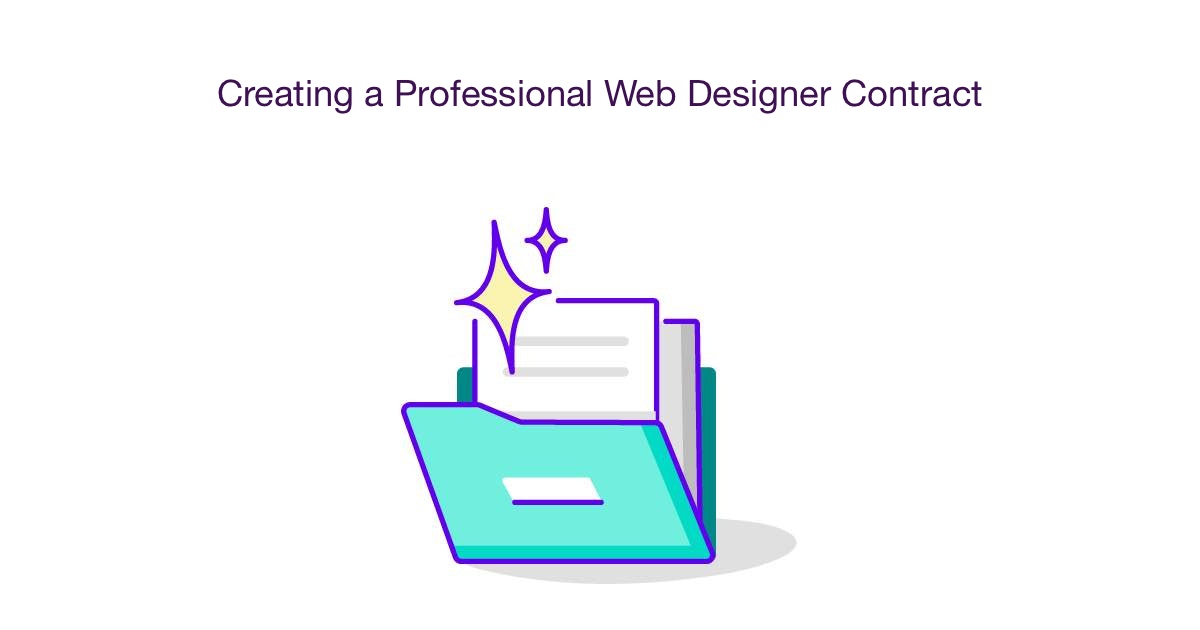
Note: Want to skip the guide and go straight to the free templates? No problem - scroll to the bottom.
Also note: This is not legal advice.
Introduction
When it comes to web design, having a professional contract in place is more than just essential – it is the key to ensuring the quality of the project, providing protection for both parties involved and tackling disputes swiftly and effectively. Drawing upon over four years of experience in crafting web design contracts, the Genie AI team can confidently assert that creating such an agreement should be taken seriously no matter how small or large the project may be.
Including all aspects of a project such as its goals and timeline, payment terms and other specifics agreed between both parties will help to ensure that expectations are made clear from the onset. Furthermore, essential details concerning copyright and ownership of intellectual property must also be included in order to protect each party whilst also allowing for a successful outcome for everyone involved.
Having this document in place can even serve as a safeguard against unfortunate circumstances; should something arise which prevents completion or causes delays then there can be legal provision put into action ensuring that clients receive refunds or at least partial payment dependent upon work completed prior to disruption. Additionally, stipulations on dispute resolution mean that costly litigation is often avoided altogether by both parties negotiating any issues together before things escalate unnecessarily. However, these points aside – it’s also important not to forget about fairness when considering web design contracts; clearly outlining scope, payment terms and anything else related will help ensure that designers are adequately compensated for their time/effort properly.
To summarise: creating a comprehensive contract when undertaking any type of web-designing endeavour is paramount if one wishes to guarantee quality assurance on either side as well as tackling any potential conflict with due speed/carefulness along with overall fairness across everybody involved - including those designing itself! To discover more about what goes into making up an ideal contract between designer & client check out our step-by-step guidance below for free access to our massive template library – so you can begin your professional journey with confidence!
Definitions (feel free to skip)
Goals and Objectives: The purpose or aims of a project.
Target Market: The group of people that a product or service is aimed at.
Demographic Information: Data related to a population’s characteristics such as age, gender, and location.
Content: The information, facts, or stories that make up a website.
Contact Forms: A web-based form that allows visitors to a website to send information to the website owner.
E-commerce Capabilities: The ability to buy and sell goods and services online.
Social Media Integration: The ability to connect with social media accounts from a website.
Scope of Services: The range of tasks that will be completed for a project.
Confidential Information: Information that is not intended to be made public.
Terms of Payment: The conditions for when and how a payment should be made.
Intellectual Property Rights: The legal rights to the ownership of ideas, inventions, and creative works.
Fee Agreement: An agreement between two parties that outlines the cost of a service.
Payment Schedule: A timeline that outlines when a payment should be made.
Contract Termination: The end of an agreement between two parties.
Dispute Resolution: The process of resolving disagreements or conflicts between two or more parties.
Liability: Legal responsibility for an action or failure to act.
Insurance: A form of financial protection against risk or loss.
Contents
- Overview of the Client’s Needs and Desired Outcomes
- Identify the client’s goals
- Understand the client’s target market
- Outline the desired website features
- Scope of Services to be Provided by the Web Designer
- Define who will provide the content
- Establish the number and types of pages
- Establish the number and types of features
- Specify the timeline for completion
- Fee Agreement and Payment Schedule
- Outline the fees for the project
- Specify the payment schedule
- Define the terms of payment
- Intellectual Property Rights
- Clarify who owns the rights to the website and its content
- Confidentiality & Non-Disclosure Agreement
- Establish parameters for the use of confidential information
- Contract Termination
- Define the conditions for termination of the contract
- Dispute Resolution
- Identify the process for resolving disputes
- Project Timetable
- Establish deadlines for each phase of the project
- Liability & Insurance
- Identify the liabilities of both parties
- Establish insurance requirements
- Signatures & Dates
- Obtain signatures from both parties
- Record the date of execution of the contract
Get started
Overview of the Client’s Needs and Desired Outcomes
- Understand the client’s needs and desired outcomes of the project
- Review the website design brief and any other relevant documents
- Identify the client’s goals for creating a website
- Create a project plan outlining the tasks and timeline for completion of the website
- Discuss with the client the budget and payment plan for the project
- Determine the scope of the project and any additional resources needed
- When you can check this off your list and move on to the next step: Once the client’s needs and desired outcomes are identified, the project plan and budget are agreed upon, and the scope of the project is determined.
Identify the client’s goals
- Talk to the client and ask what their overall goals are for the project
- Make a list of the client’s goals and share it with them to ensure that you understand what they’re looking for
- Once the client has agreed that you have accurately identified their goals, you can move on to the next step.
Understand the client’s target market
- Research the client’s industry and the target market of their website.
- Learn about their competitors to identify potential target audiences.
- Ask the client questions about their target market, such as their age range, location, interests, and so on.
- Analyze the client’s existing audience, if applicable, to determine their current target market.
- Utilize market research tools and techniques to gain insights into the client’s target market.
Once you have a good understanding of the client’s target market, you can move on to the next step.
Outline the desired website features
- Gather information from the client about the website’s purpose and desired features
- Consult with the client to identify the desired look, feel, and functionality of the website
- Create a list of desired features for the website, such as e-commerce, payment processing, contact forms, user accounts, and so on
- Make sure to specify any additional features requested by the client, such as integration with third-party services
- Iterate with the client until both parties are satisfied with the list of desired website features
- Check off this step when the list of desired website features is finalized and agreed upon by both parties.
Scope of Services to be Provided by the Web Designer
- Outline the specific web design services being provided and any related services
- List all deliverables, such as content management systems, e-commerce platforms, etc.
- Describe any additional services that may be needed beyond the scope of the web design services, such as SEO and copywriting
- Specify the timeline for completing the project and any deadlines
- When all the items have been listed, you can check this step off your list and move to the next step.
Define who will provide the content
- Determine who is responsible for providing content such as text, images, and other media for the website
- Decide who will have the final say on the content and whether there will be a process for editing or reviewing
- Specify the timeline for when content will be provided and how often updates will be made to the website
- Outline any specific requirements for the content such as formatting, length, or other considerations
- Describe any potential costs associated with the content including any fees for content providers
- When all details are agreed upon, draft a clause in the contract to cover content and include it as part of the agreement
When you can check this off your list and move on to the next step:
- Once all details are agreed upon and a clause covering content is included in the contract, you can move on to the next step of establishing the number and types of pages.
Establish the number and types of pages
- Decide on the number of pages needed for the website, including the Home page, About page, Contact page, etc.
- Outline the purpose of each page and the types of content that will be included.
- Create a document detailing all the pages and content required for the website.
- Get approval for the page structure and content from the client.
- Once the page structure and content are approved, you can move on to the next step.
Establish the number and types of features
- Review the client’s website requirements and determine the number of features needed
- List out the types of features needed (interactive forms, dynamic content, etc.)
- Consider any additional features the client may need (e.g. a payment portal, photo gallery, etc.)
- Get feedback from the client on the features needed
- Make sure that the features listed satisfy the client’s requirements
- Once the list of features and their types have been established and approved by the client, you can move on to the next step.
Specify the timeline for completion
- Establish a timeline for the completion of the web design project, including the dates for when the project will start and be completed.
- Discuss the timeline with the client to make sure that it is acceptable and achievable.
- Make sure that the timeline includes any revisions and additional features that may be requested.
- Include a clause in the contract that outlines the consequences for any delays in delivering the project on time.
- Once the timeline for completion has been agreed upon, document it in the contract.
- Check off this step when the timeline for completion has been agreed upon and documented in the contract.
Fee Agreement and Payment Schedule
- Agree on the total fee for the project
- Determine the payment schedule (e.g. a deposit of a certain percentage at the start of the project, and the rest after the completion)
- Outline the payment method (e.g. check, wire transfer, credit card)
- Specify the service charges (if any)
- Specify any late payment fees
Once these have been agreed upon, you can check this off your list and move on to the next step.
Outline the fees for the project
- Establish the cost of the project based on the scope of work outlined previously
- Ensure to include a breakdown of the costs, including any additional fees that may be incurred during the course of the project
- List any applicable taxes, and the percentage rate of these taxes
- Set out the currency in which payment will be made
- Decide on any additional provisions for payment, such as cash or credit card payments
- Determine a payment plan, if applicable
- Specify any additional fees for late payment or any other additional costs
Once you have outlined the fees for the project, you can move on to the next step, which is to specify the payment schedule.
Specify the payment schedule
- Include the total fee for the project and how it will be broken down into payments
- State when each payment will be due, including the initial deposit, any milestones, and the final payment
- Make sure to include the payment methods accepted (e.g. credit card, check, Paypal)
- Specify if any late fees will be applied for late payments
- Once all the details of the payment schedule have been outlined and agreed to, you can check this step off your list and move on to the next step.
Define the terms of payment
- Determine how the client will make payments for your services.
- Include what type of payment you accept, such as a check, cash, or credit card.
- Consider setting up an installment payment plan if the project is large.
- State whether or not late payments will be subject to a penalty.
- Describe the terms of refunds and refunds policies.
- Make sure to specify the currency for payments.
- Once you have determined how payments will be made and accepted, this step is complete.
Intellectual Property Rights
- Ensure that the contract clearly defines who owns the intellectual property rights to the website and its content (this includes any text, images, artwork, and other media)
- Make sure that the contract explicitly states that the client owns the rights to the website and its content upon full payment
- If you plan to use any third-party components, such as stock images, be sure to include any relevant licenses to the contract
- Be clear about who owns the rights to the website code, and the client’s right to modify, edit, and use the code
- Specify in the contract that the client is responsible for obtaining any necessary licenses to use any third-party components, such as stock images
- Once all of the above have been clarified and agreed upon, you can check this step off your list and move on to the next one.
Clarify who owns the rights to the website and its content
- Determine who owns the copyright to the website and its content - is it the client or the web designer?
- Outline the ownership in the contract, stating that the client owns the website and the content created for the website
- Make sure both the web designer and the client sign and date the contract, acknowledging that the client owns the website and its content
- Once this step is completed, you can move on to the Confidentiality & Non-Disclosure Agreement step.
Confidentiality & Non-Disclosure Agreement
- Assure that all parties agree to keep information confidential
- Draft a confidentiality agreement that outlines the types of information that must remain confidential
- Include language that prevents the unauthorized use or sharing of confidential information
- Get all parties to sign the agreement
- When all parties have signed the agreement, you can check this step off your list and move on to the next step.
Establish parameters for the use of confidential information
- Decide who will have access to confidential information
- Determine what information will be considered confidential
- Set clear parameters for the use and sharing of confidential information
- Outline the consequences of a breach of confidentiality
- Note that the client and web designer must both sign the contract in order to make it legally binding
- Once all the parameters are established and agreed upon, both parties can sign the contract and move on to the next step.
Contract Termination
- In the contract, include a clause that outlines the conditions for contract termination.
- Specify the circumstances that would result in the termination of the contract, including non-payment or failure to comply with the terms of the agreement.
- Include a clause that outlines the timeline for notification of contract termination.
- Specify the conditions for cancellation of the contract and the consequences for a party that terminates the contract.
- Include a clause that outlines the process for resolving disputes.
- Once the contract termination clauses have been finalized, you can check it off your list and move on to the next step.
Define the conditions for termination of the contract
- Identify the conditions that would cause the contract to be terminated, such as failure to make payments, failure to deliver agreed upon services, or any other violation of the contract terms
- Include a clause that allows either party to terminate the contract with written notice, specifying a timeline for termination
- Specify whether any other conditions must be met for termination, such as providing a refund for services rendered
- Ensure that any termination conditions are in accordance with applicable laws
- When you are satisfied with the conditions for termination of the contract, check it off your list and move on to the next step, Dispute Resolution.
Dispute Resolution
- Identify the process for resolving disputes, including any applicable laws, court systems, or third-party dispute resolution services
- Research applicable laws and regulations that may assist in the dispute resolution process
- Create a dispute resolution clause for the contract that outlines the process for resolving disputes
- Include information on how to initiate the dispute resolution process and how the dispute will be resolved
- Include details on any applicable fees to initiate the dispute resolution process
- When complete, review the dispute resolution clause with the other party and both parties should sign the contract
- Check off this step on your list to indicate you have completed the dispute resolution clause for your professional web designer contract.
Identify the process for resolving disputes
- Research and understand the dispute resolution process for the jurisdiction that you and your client are operating in
- Identify the best way of settling any disputes that may arise during the project, such as mediation, arbitration or even court proceedings
- Draft a clause in the contract that states which dispute resolution process will be used
- Talk to your client and discuss the dispute resolution process and ensure they are comfortable with the agreement
- Once the dispute resolution clause is agreed and accepted, you can check this step off your list and move on to the next step.
Project Timetable
- Create a timeline for the project, including the start date and estimated end date.
- Include due dates for each phase of the project, such as research, design, development, and testing.
- Establish a timeline for client approvals and feedback.
- Make sure the contract includes a clause about what happens if deadlines are not met.
- Once you have the timeline in place, confirm it with the client.
- Check off this step from your list once the timeline has been established and agreed upon.
Establish deadlines for each phase of the project
- Document the timeline for each phase of the project, including start and completion dates
- Note any milestones, such as design drafts and final deliverables
- Outline any payment terms that are contingent on the completion of certain phases
- Establish any penalties for missing deadlines
- Make sure all deadlines are reasonable and agreed upon by both parties
- Once the deadlines are established, both parties should sign the contract to make it legally binding
- You can check this off your list once the deadlines have been agreed upon and both parties have signed the contract.
Liability & Insurance
- Ensure both parties have adequate liability insurance
- Include a clause that makes both parties responsible for their own negligence and omissions
- Specify the limitations of both parties’ liability
- Include a clause that gives the web designer the right to terminate the contract if the client fails to pay the agreed amount within the specified time frame
- Once the terms of liability and insurance have been established, both parties should sign and date the contract to make it legally binding.
You’ll know when this step is complete when the contract has been signed and dated by both parties.
Identify the liabilities of both parties
- Have the client and web designer list out all the liabilities in the contract
- Agree on any liabilities that will be assumed by each party
- Establish a clause in the contract that states the liabilities will be limited to what is listed in the contract
- Make sure to include a clause that states the client and web designer will not be held liable for any other liabilities not named in the contract
- Once all the liabilities are identified and agreed upon, you can move on to the next step.
Establish insurance requirements
- Establish which party is responsible for securing insurance to protect each party’s interests
- Clarify who is responsible for ensuring the insurance is up-to-date, and who is responsible for any associated costs
- Specify what types of coverage are necessary for the project, such as professional liability, cyber liability, and errors and omissions insurance
- Determine what requirements must be met for insurance coverage, such as a minimum coverage amount
- Identify which party is responsible for providing proof of insurance coverage
- When all requirements have been established and agreed upon, you can check this off your list and move on to the next step.
Signatures & Dates
- Get both parties to sign the contract
- Make sure all signatures are dated
- Check that all parties have signed the contract and that the dates are correct
- Once all signatures are in place, the contract will be complete and the agreement between the two parties is legally binding
- You can now move on to the next step which is obtaining signatures from both parties
Obtain signatures from both parties
- Gather both parties in the same physical or virtual location and have them read the contract.
- Have both parties sign the contract in the designated places.
- Make sure both signatures are legible and that the date of signing is included.
- Make a copy of the signed contract for each party.
- When both parties have signed the contract and copies have been made, this step is complete.
Record the date of execution of the contract
- Note the current date in the contract
- Ensure both parties sign and date the contract
- Check to make sure the date is accurate and agreed upon by both parties
- Once this is completed, you can move on to the next step of creating a professional web designer contract.
FAQ:
Q: How do I go about drafting a web designer contract?
Asked by Austin on 14th January 2022.
A: Drafting a web designer contract involves understanding the legal requirements of your particular jurisdiction, as well as the specific needs of your business. It’s best to use an experienced lawyer or contract specialist who can ensure that all the legal requirements are met, and that the contract is tailored to your needs. You may also wish to consider using contract templates which have been pre-approved by a lawyer, or use an online software such as RocketLawyer which can help you create a contract quickly and easily.
Q: What type of information would I need to include in my web designer contract?
Asked by Jennifer on 23rd March 2022.
A: A web designer contract should include all the details of the arrangement between you and the designer. This will typically include details such as the project scope, timelines, compensation, payment terms, legal obligations, confidentiality clauses, termination clauses and other relevant information. It’s important to ensure that all these elements are included in order to protect both parties from any potential disputes.
Q: Can I use the same web designer contract for multiple projects?
Asked by Daniel on 4th May 2022.
A: Generally speaking, it’s not recommended to use the same web designer contract for multiple projects. Each project is likely to have its own unique requirements and it’s important to tailor the contract accordingly. Depending on the complexity of the project, you may be able to create a master agreement that covers all projects but it’s best to seek professional advice before doing this.
Q: Are there any differences between UK and US web designer contracts?
Asked by James on 15th July 2022.
A: There are some key differences between UK and US web designer contracts that you need to be aware of when drafting such an agreement. In general, there may be differences in terminology used and in certain clauses such as copyright laws and intellectual property rights that need to be taken into account. It’s important to seek advice from a legal expert who is familiar with UK and US laws in order to ensure that your agreement is compliant with both jurisdictions.
Q: Should I include an arbitration clause in my web designer contract?
Asked by Emma on 23rd September 2022.
A: An arbitration clause is an optional clause which can be included in your web designer contract if both parties agree to it. The clause states that any disputes between you and the designer will be settled through arbitration which can be a faster and cheaper alternative than going through court proceedings. However, it’s important to ensure that both parties are aware of their rights under this clause before signing the agreement.
Q: What does ‘work for hire’ mean in relation to a web designer contract?
Asked by Joshua on 4th November 2022.
A: ‘Work for hire’ is a term used when referring to contracts between a client and a freelancer or contractor where the client owns all rights to any work created by the freelancer or contractor as part of their engagement. This means that once payment has been made for the work, all rights are transferred from the freelancer or contractor back to the client and cannot be reused without written consent from both parties. It’s important to ensure that this clause is included in your web designer contract if you require this type of arrangement with your contractor or freelancer.
Q: How do I protect my intellectual property rights when using a web designer?
Asked by Elizabeth on 14th December 2022.
A: It’s important to ensure that your intellectual property rights are protected when engaging with a web designer or other types of contractors or freelancers. This can be done by including a clause in your agreement which states that any work produced by them must not be reused or sold without written consent from both parties and must not infringe upon any existing intellectual property rights of another party. You should also consider registering your intellectual property with relevant authorities so that it is protected even after completion of the project if required.
Q: What should I do if I disagree with something in my web designer’s proposal?
Asked by Matthew on 24th February 2022.
A: If you disagree with somethin
.png)



